Smart Notes Desktop App - A Build In Public Product BuildLog[0]
A desktop application made in public to help students gain access to high-quality notes and minimize time spent going through long videos.
Hello everyone👋 I am Gaurav Gupta, an undergraduate student majoring in Computer Science and Technology. My friends (Shivansh Pandey and Anand Singh Tanwar) and I decided to build a product in public to get feedback from fellow developers and potential users (yeah YOU!).
(If you are wondering why we decided to build it in public, Article 1, Article 2 are a few of the articles which inspired us. At least through this, we can be consistent while building our product).
What is the Product we're building?
We are building a "Smart Notes" desktop application (yet to be named) for learners across the globe. Rather than just being a note-taking app, it can do a lot more to increase a learner's productivity. We aim to eliminate the time it takes for the learners to watch an hour-long video and provide them with thoroughly explained notes of the same, which they can access and study at their convenience in a lesser amount of time.
❗ Disclaimer: None of us are experts at any of the technologies we plan to use to build it. We are barely beginners at them and will be learning during our journey.
Features we plan to Offer
Some of the features that we have planned to offer to the learners are:
- Notes Database: We plan to have a database of all the notes that we will be preparing so that learners can check if a topic they require already has notes prepared, and they can jump right in.
- Bookmarks: By allowing the learners to bookmark notes, they can go through those notes at any time to revise topics and solidify their concepts.
- Personal Notes: The learners may still prefer to make some notes of their own while going through the topics, or even our notes, so we decided to add a 'Personal Notes' section to make their notes.
- Request Notes: Since there will surely be scenarios where we may not have notes of certain topics, we intend to add a 'Request Notes' function so that the learner can provide us with the video lecture and we can get back to them with the detailed notes of the same.
- Classrooms: Classrooms are discussion forums for various subjects, where the learners can interact with each other and help each other out, and share resources.
Rough Design of the Application
We came up with a few initial rough designs for different pages of the application. These designs are made as UI/UX design rookies, and any kind of feedback is highly appreciated for improvements.
Dashboard
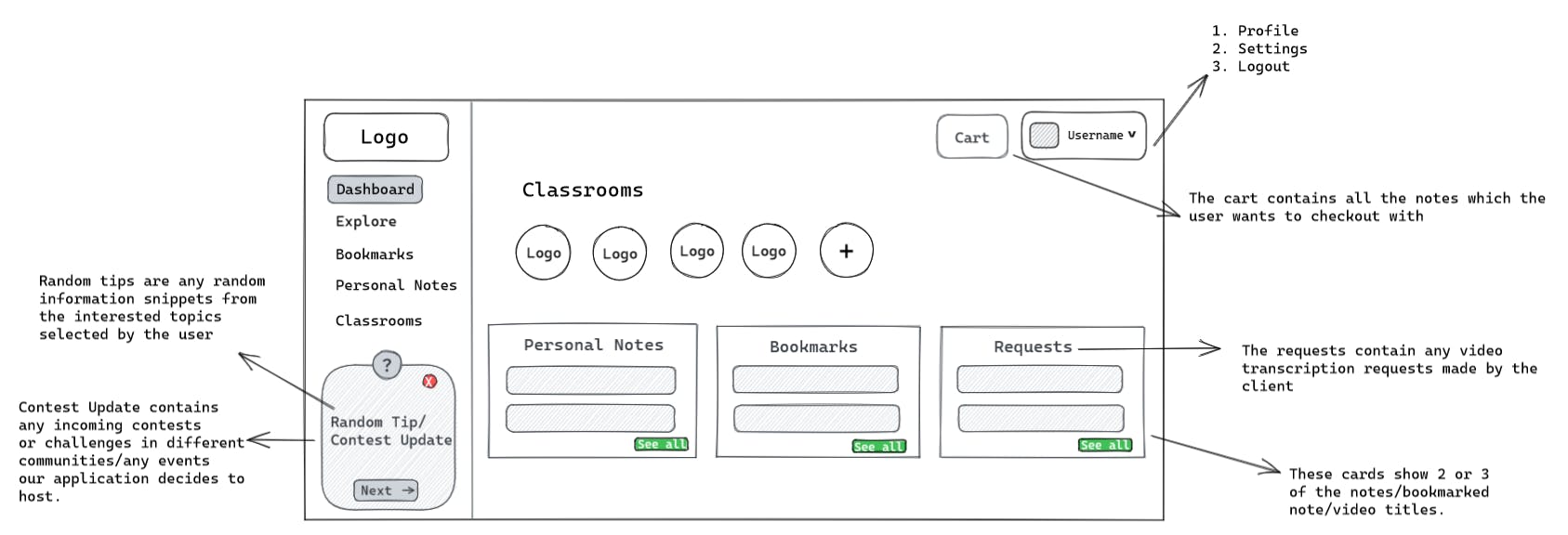
On the dashboard, we plan to show any classrooms that the learner has joined, a preview of the first few personal notes, bookmarks the user has stored, and any requests they would have made to us and their statuses. We also plan to show some random snippets of information to the learner that may help them learn a small fact according to their interest. Sometimes we plan to show any upcoming events from the different platforms that may interest them OR any event hosted within our community.
Explore
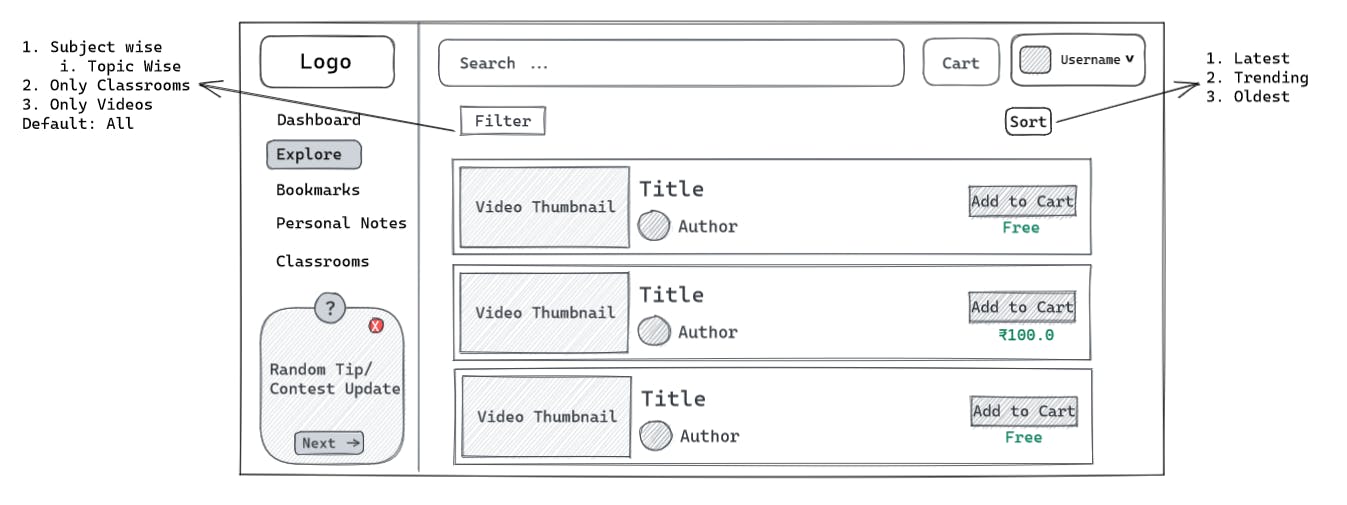
The Explore section consists of the notes we would have made on a certain topic, either on our own or on request. Some notes would be free for every learner to read, while some of them, like that of huge topics (OR the notes of paid content - made with the permission of the actual content creator), would be charged.
Bookmarks
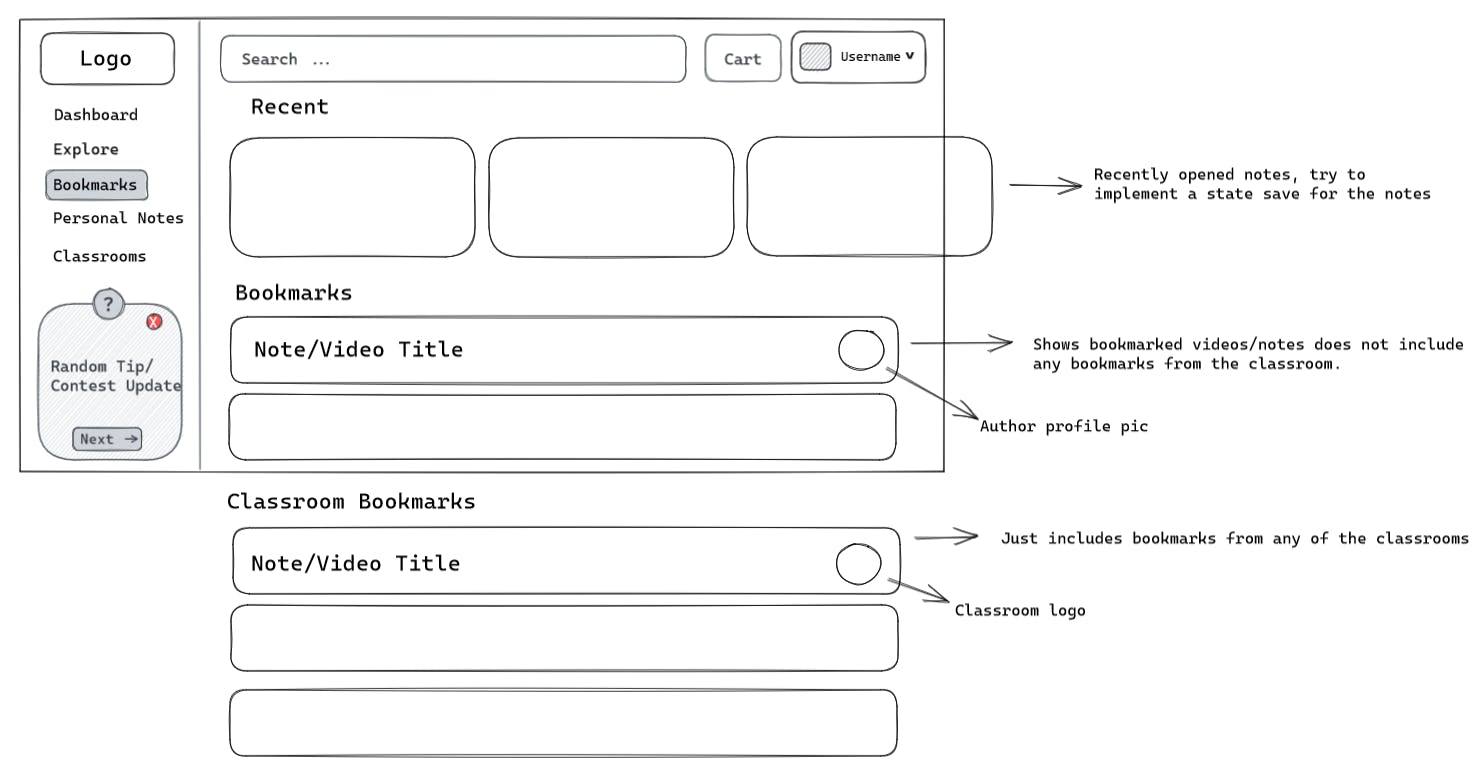
The Bookmarks section consists of the notes the learner bookmarks to get back to for reference and revision. The 'Recent' sub-section consists of the notes that the learner has opened earlier. We decided to separate the 'Classroom Bookmarks' from the rest so the learners can differentiate between the ones shared by other learners and the ones shared by us.
Personal Notes
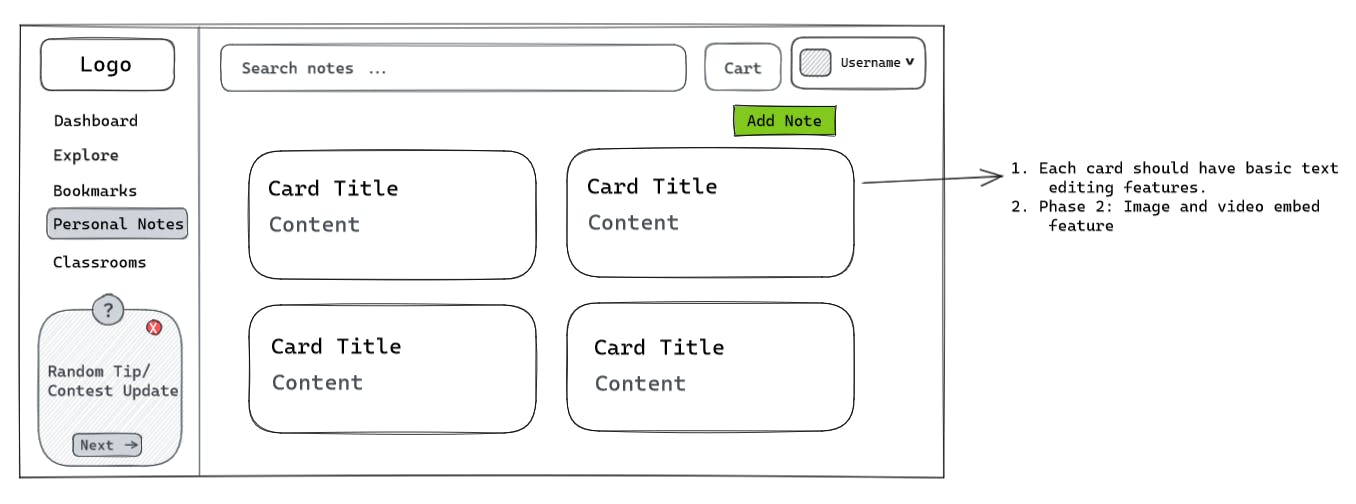
The 'Personal Notes' section can be used by the learners to store their notes. We decided to make each note as a card (like in Google Keeps) which consists of basic text editing features. On successful implementation, we plan to upgrade them similar to Excalidraw which gives the user a higher degree of freedom for note-taking.
Classrooms
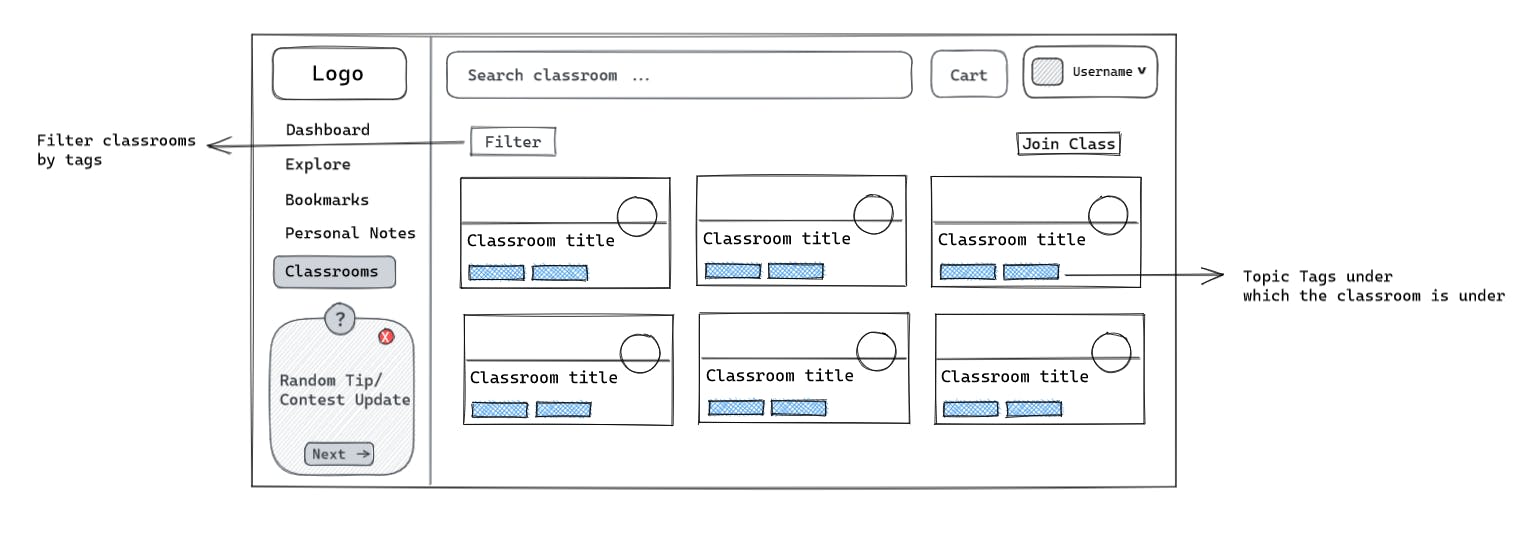
'Classrooms' are various discussion forums (like discord servers) that are under different hashtags (based on subjects or streams) where learners can discuss any topics, share knowledge, notes, and also share each other's doubts. This encourages everyone to be helpful to others, as teaching is the best way to learn and revise something.
Your Opinions Matter!
We need your opinions to make a successful product to help the community get access to great quality notes and minimize the time one spends going through long videos to understand a topic. We are just a team of 3 who in no way are experts at what we are building and these rough outlines of the application are merely made from what we think may look good, so comments regarding improvements are appreciated👏
Please do comment and give us your feedback regarding any features that can be improved in the application, or any features which can be removed or changed for a better user experience. Also, do comment on any feature you think would be helpful for the learners that can be added.
PS: You can check our updates on Dev.to too.
![Smart Notes Desktop App - A Build In Public Product BuildLog[0]](https://cdn.hashnode.com/res/hashnode/image/upload/v1633191456181/Q9lUoS3Vk.png?w=1600&h=840&fit=crop&crop=entropy&auto=compress,format&format=webp)